AirPods and AirPods Pro are popular wireless earbuds that offer a convenient audio experience. However, sometimes you may experience connectivity issues or problems with the audio quality, and resetting your AirPods may help resolve these issues. In this blog, we’ll provide a step-by-step guide on resetting your AirPods and AirPods Pro.
Resetting AirPods
Step 1: Place Your AirPods in Their Case
To reset your AirPods, first place them in their case and ensure that the case has enough battery.
Step 2: Open the Lid and Press the Button
Next, open the lid of the case and locate the button on the back. Press and hold the button for at least 15 seconds until the LED light on the front of the case flashes amber.
Step 3: Pair Your AirPods Again
After the LED light on the case flashes amber, your AirPods have been reset. To pair your AirPods with your device again, hold the AirPods close to your device and follow the initial setup process.
Resetting AirPods Pro
Step 1: Place Your AirPods Pro in Their Case
To reset your AirPods Pro, first place them in their case and ensure that the case has enough battery.
Step 2: Open the Settings App
On your iOS device, go to the Settings app and select Bluetooth.
Step 3: Forget Your AirPods Pro
Under the “MY DEVICES” section, locate your AirPods Pro and tap the “i” icon next to them. Then, select “Forget This Device” and confirm your selection.
Step 4: Press and Hold the Button on the Case
Next, press and hold the button on the back of the AirPods Pro case until the LED light on the front of the case flashes white.
Step 5: Pair Your AirPods Pro Again
After the LED light on the case flashes white, your AirPods Pro has been reset. To pair your AirPods Pro with your device again, hold the AirPods Pro close to your device and follow the initial setup process.
Conclusion
Resetting your AirPods and AirPods Pro is a simple process that can help resolve connectivity and audio issues. By following these easy steps, you can quickly reset your AirPods and start enjoying your wireless audio experience once again. If you continue to experience problems with your AirPods after resetting them, consult a tech expert or contact Apple support for further assistance.
Also Read: How To Connect Airpods